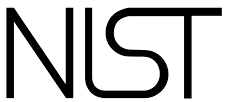Meta Character Count 1.6
Overview
Search engines limit the amount of text in each SERP result. Meta Character Count displays a live word and character counter for the title, description and keywords fields in Joomla Global Configuration, Content Categories and Articles (frontend and backend) and now also Menu items!
Be certain that your most relevant metadata ends up on the SERP and doesn't get truncated.
Installation
- Download Meta Character Count from the RicheyWeb download page.
- This page will remain unlinked, as the link may change in the future. Visit http://www.richeyweb.com and use the search feature - search for "Meta Character Count".
- In Joomla /administrator, go to the "Extensions" menu, the "Manage" sub-menu, and the "Install" sub-menu.
- Select the "Upload Package File" tab
- Press the "Choose File" button to browse your system and locate the plugin file you downloaded
- Press the "Upload & Install" button
At this point, the extension is installed but not enabled. You can find the plugin by going to the Extensions menu and selecting "Plugins". When in the plugin manager, search for "Meta Character Count".
Configuration
There are no configuration options at this time.
HELP
Please report any issues you encounter.