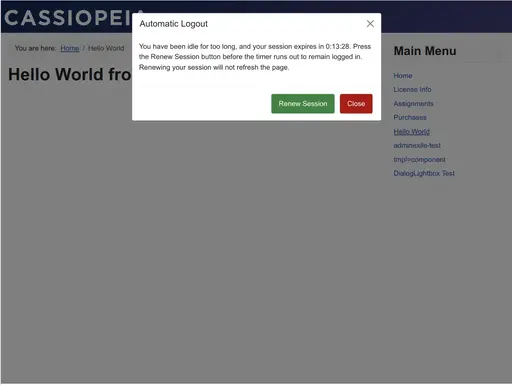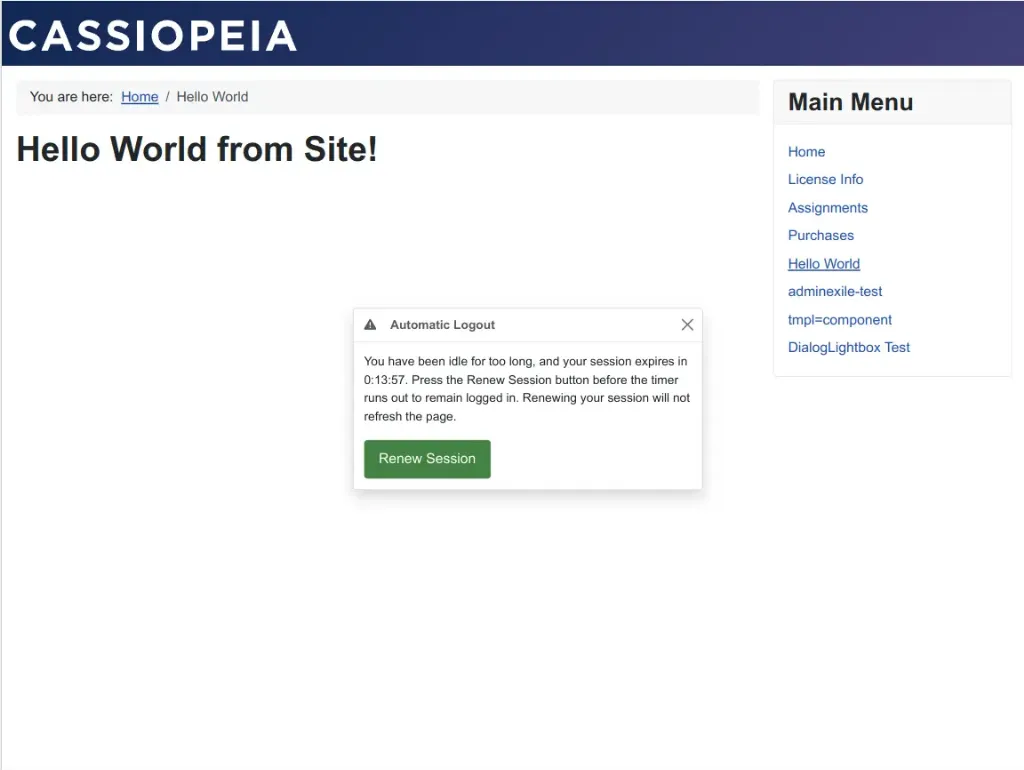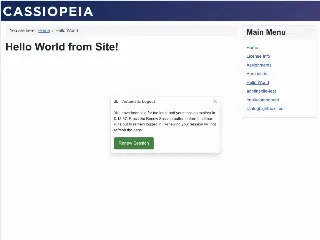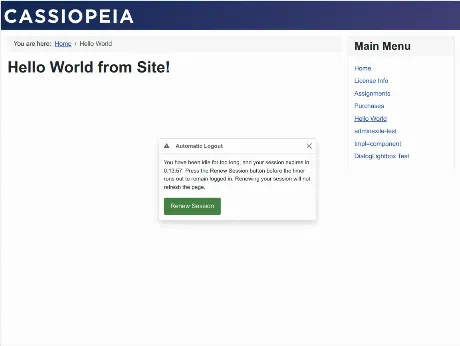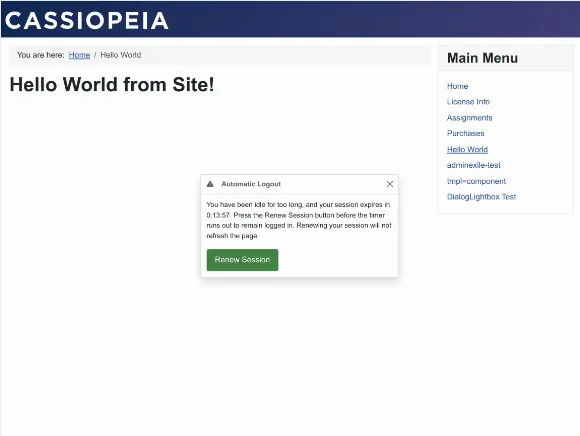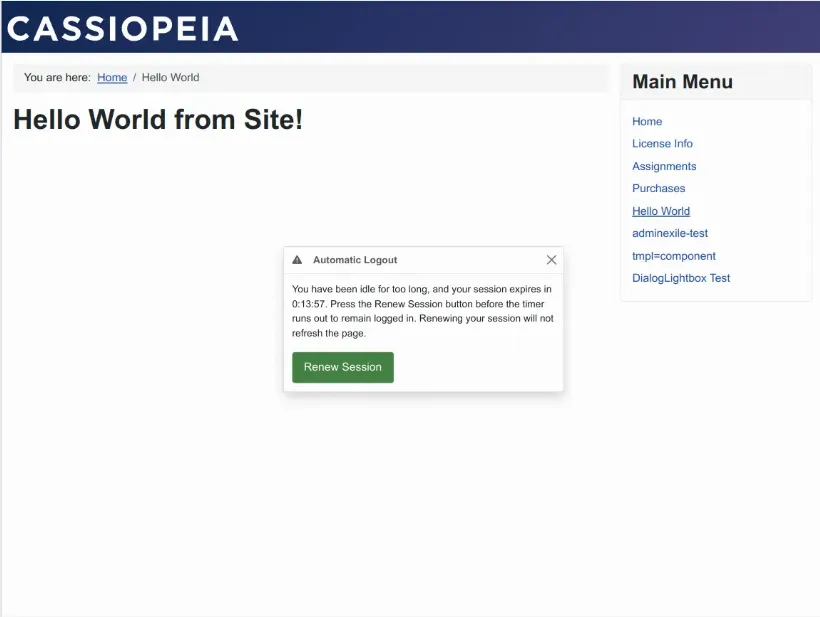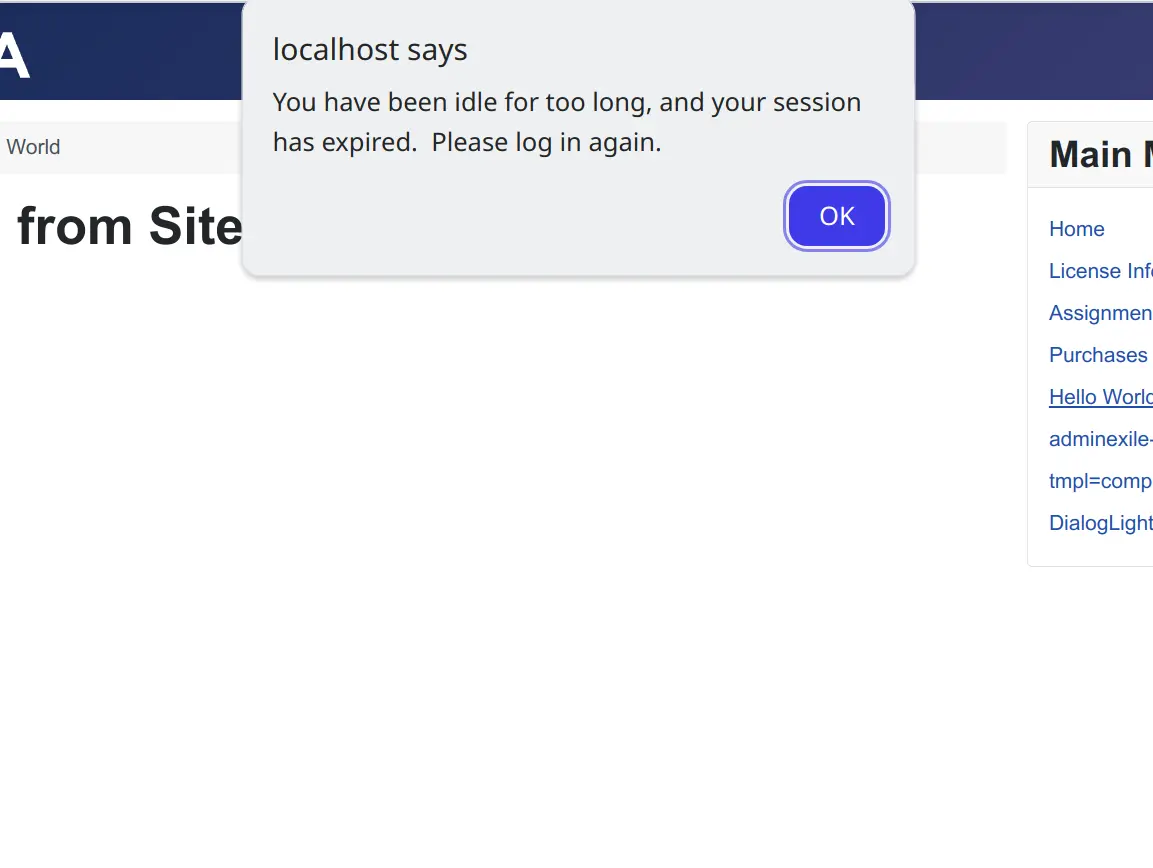Say goodbye to frustrating session timeouts with "System - Session Keeper," a powerful Joomla plugin that ensures uninterrupted user experiences. Automatically keep sessions alive for specific user groups and offer optional timeout warnings for others, all with seamless integration and flexible customization—perfect for administrators who value productivity and user satisfaction.
How It Works
"System - Session Keeper" tackles the all-too-common issue of session expiration during important tasks, saving your users from lost work. Simply enable the plugin and select which user groups (via an intuitive multi-select list) should have their sessions kept alive automatically, using Joomla’s standard, reliable methods—no wacky workarounds or comma-separated lists required. For all other users, you can enable a notification (e.g., a JS confirm or Modal with a countdown timer) to appear at a configurable time before their session expires, allowing them to renew it without a page refresh. Users can dismiss the warning, letting the session timeout naturally, followed by a final timeout notification.
Why Choose System - Session Keeper?
This plugin isn’t just about preventing timeouts—it’s about empowering control and flexibility. Unlike other extensions with clunky keepalive methods, "System - Session Keeper" offers a streamlined, Joomla-native solution. Administrators can choose from multiple warning display options—HTML/JS Dialog, Bootstrap-integrated Alerts, Toasts, Modals, or even custom triggers for advanced users—ensuring notifications fit your site’s style.
Admin Tip
If your login module displays on all pages, users won’t see timeout warnings (as the module enables keepalive site-wide). To use warnings, assign the login module to specific pages or disable warnings in the plugin settings.
See It in Action
Check out the screenshots below to see "System - Session Keeper" in action!
Warning Display Options
- HTML/JavaScript Dialog (default)
- An extremely flexible solution that is pure HTML/JavaScript and enjoys wide compatibility.
- Template Override
- JavaScript Confirm/Alert
- Only included for completeness (if I didn't include it, someone would complain)
- Trigger Document Event
- A technically advanced solution for those who want to create their own display.
- Joomla/Bootstrap Integrated Options
- Alert
- Toast
- Template Override
- Modal
- Template Override
Features
- Timeout Notifications: Warns non-kept-alive users with customizable JS or Modal countdowns.
- Flexible Warnings: Choose HTML/JS Dialog, Bootstrap Alert, Toast, Modal, or custom triggers.
- User Control: Allows users to renew or dismiss warnings, balancing convenience and security.
- Optimized Performance: Works seamlessly
Download
System - Session Keeper 5.1.012828
Frequently Asked Questions:
What is the "System - Session Keeper" plugin?
It’s a Joomla plugin that prevents session timeouts by automatically keeping sessions alive for selected user groups and offering customizable timeout warnings for others, enhancing user experience and productivity.
How does it prevent session timeouts?
For designated user groups, it automatically keeps sessions active using Joomla’s reliable methods. For other users, it displays a warning (e.g., a countdown timer) before the session expires, allowing them to renew it without refreshing the page.
Who can have their sessions kept alive automatically?
You can choose specific user groups via a multi-select list in the plugin settings. Only those groups will have their sessions maintained without warnings—perfect for admins or key users.
What happens for users not in the auto-keepalive groups?
They’ll see a configurable notification (e.g., a JS confirm or Modal with a countdown) at a set time before their session expires. They can renew the session or dismiss the warning, letting it timeout naturally.
What types of timeout warnings are available?
You can choose from: HTML/JavaScript Dialog (default, widely compatible) JavaScript Confirm/Alert (basic option) Joomla/Bootstrap options: Alert, Toast, Modal Trigger Document Event (for custom displays) Template Overrides (for further customization)
Can users ignore the timeout warning?
Yes, users can dismiss the warning, allowing the session to expire naturally. A final timeout notification will then appear when the session ends.
How do I set it up?
Install the plugin via Joomla’s extension manager, then: Enable it and select user groups for automatic keepalive. Choose a warning type and timing for other users (if desired). Save and test on your site.
Why might timeout warnings not appear?
If your login module is displayed on all pages, Joomla’s default keepalive is active site-wide, overriding warnings. To use warnings, assign the login module to specific pages or disable warnings in the plugin settings.
How does it improve performance compared to Joomla’s default keepalive?
Pair it with the "KeepaliveLight" extension (mentioned in the article) to reduce resource usage compared to Joomla’s standard keepalive mechanism, optimizing site performance.
Why choose this over other session management plugins?
It offers a Joomla-native, streamlined solution with flexible warning options and user group control, avoiding clunky workarounds. Its customization and integration set it apart.
Can I customize the warning display to match my site?
Yes, options like Bootstrap Alerts, Toasts, and Modals integrate with Joomla templates, and you can use Template Overrides or the Trigger Document Event for fully custom displays.
Is it compatible with Joomla 5?
Yes! Starting with v5.0.0 - Joomla 5 functionality is native!
Who should use this plugin?
It’s ideal for Joomla administrators managing sites where uninterrupted sessions are critical (e.g., for content editors, support teams) or where user satisfaction is a priority.
Does it work in the Joomla backend too?
The article doesn’t specify, but as a system plugin, it’s likely frontend-focused unless configured otherwise. Test in the backend or check plugin settings for admin support.