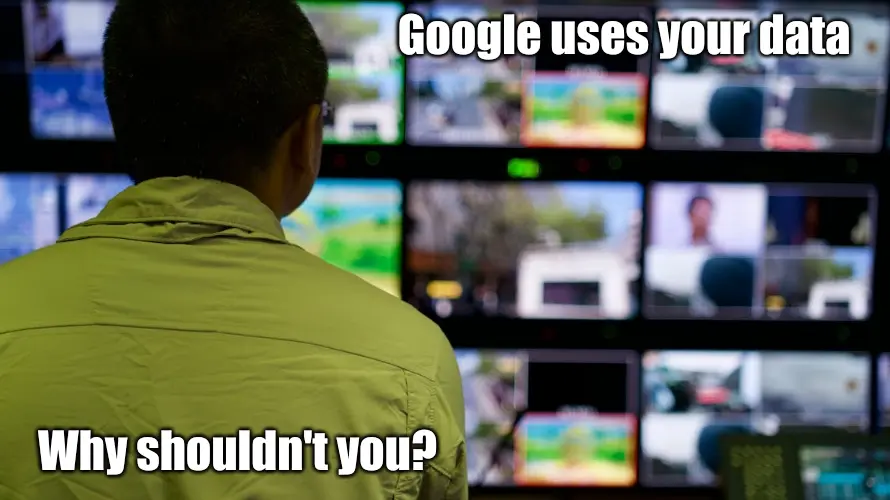Personalizing content for every visitor while staying privacy-compliant just got easier. The System - Google Tag Manager ACL plugin extends the power of the System - Google Tag Manager plugin, integrating seamlessly with it and the System - EU e-Privacy Directive plugin to link Google Consent Mode v2 signals to Joomla’s Access Control List (ACL) system. This trio lets site owners turn user consent into dynamic content control—including for guest users—unlocking personalization opportunities without compromising compliance.
How It Works
Built as a direct extension of System - Google Tag Manager, the System - Google Tag Manager ACL plugin enhances your consent management by syncing privacy choices with Joomla’s ACL— even for guests. Here’s how it operates:
- Set Up Access Levels: Create Joomla user groups and access levels tied to Google Consent Mode v2 signals (e.g., ad_storage, analytics_storage) that match your site’s needs.
- Capture Consent: Visitors, including guests, make privacy choices via the System - EU e-Privacy Directive popup, with preferences stored in the plg_sytem_gtag_consent cookie (e.g., {"ad_storage":"granted","analytics_storage":"denied",...}) by System - Google Tag Manager.
- Bypass Restrictions: Unlike standard Joomla ACL, which limits guests to a single guest access level, this plugin assigns even non-registered users to additional access levels based on their granted consents.
- Deliver Tailored Content: Guests and registered users alike see content matching their choices—like ads for those who approve ad_storage—while unapproved content stays hidden.
This integration turns consent into a site-wide tool, unrestricted by Joomla’s usual guest limitations, using access levels assigned by a cookie value controlled by the user instead of the Joomla User Manager.
Benefits for Site Owners
Why settle for sending consent data to Google without using it yourself? System - Google Tag Manager ACL puts those signals to work:
- Smarter Personalization: Tailor content—like ads or features—for all visitors, including guests, based on their consent, boosting engagement across the board.
- Maximize Revenue: Serve personalized ads to guests who consent to ad_storage or ad_personalization, expanding your revenue potential beyond registered users.
- Actionable Insights: Leverage consent data to refine your strategy for every visitor, not just those who log in, turning compliance into opportunity.
- User Trust: Respect preferences site-wide (e.g., no ads for non-consenters), building credibility with all users, registered or not.
Features
- Direct Extension: Enhances System - Google Tag Manager with ACL functionality, fully integrated with System - EU e-Privacy Directive.
- Guest Access Unlock: Bypasses Joomla’s standard ACL restrictions, allowing even guest users to join additional access levels based on consent.
- Flexible Control: Map any of Google’s seven consent signals (ad_storage, ad_user_data, ad_personalization, analytics_storage, functionality_storage, personalization_storage, security_storage) to custom user groups.
- Real-Time Sync: Instantly updates access levels for guests and registered users as consent is granted or denied.
- Privacy-First: Balances compliance with site goals, keeping users happy and your site legal.
- Lightweight: Uses existing cookie data for fast, efficient performance.
With System - Google Tag Manager ACL, you’re not just meeting privacy standards—you’re making them work for every visitor.
Download
System - Google Tag Manager ACL 5.0.0255
Frequently Asked Questions:
What does the System - Google Tag Manager ACL plugin do?
This plugin enhances your Joomla site by linking Google Consent Mode v2 signals (e.g., ad_storage, analytics_storage) to Joomla’s Access Control List (ACL) system. It allows you to personalize content for all visitors, including guests, based on their privacy consent choices, while ensuring compliance with privacy regulations like the EU e-Privacy Directive.
Do I need other plugins for this to work?
Yes, you need the System - Google Tag Manager and System - EU e-Privacy Directive plugins installed and configured. The System - Google Tag Manager ACL plugin relies on these to capture and process consent data stored in the plg_sytem_gtag_consent cookie.
Can this plugin personalize content for guest users?
Absolutely! Unlike Joomla’s default ACL, which limits guests to a single access level, this plugin assigns additional access levels to guests based on their consent choices, enabling tailored content like ads or features without requiring login.
How does this plugin help with privacy compliance?
It syncs user consent preferences (e.g., granting or denying ad_storage) with Joomla’s ACL, ensuring that only consented content—like ads or analytics-driven features—is shown. This respects user privacy choices site-wide, building trust and keeping your site compliant.
What are Google Consent Mode v2 signals, and how are they used?
Google Consent Mode v2 signals (e.g., ad_storage, analytics_storage, personalization_storage) are user permissions for data usage, like ad tracking or analytics. This plugin maps these signals to Joomla access levels, so you can show or hide content based on what users allow.
Can I use this plugin to increase ad revenue?
Yes! By assigning access levels to consents like ad_storage or ad_personalization, you can serve personalized ads to consenting users, including guests, expanding your ad-serving audience and boosting revenue potential.
How do I set up access levels for consent signals?
In Joomla, create user groups and access levels (e.g., "Ad Consent") under Users > User Groups and Access Levels. Then, in the plugin settings (System > Plugins > System - Google Tag Manager ACL), map each consent signal (e.g., ad_storage) to the desired access level. Content tied to that level will only show to users who grant consent.
What happens if a user denies consent for a signal?
If a user denies a signal (e.g., analytics_storage), they won’t be assigned the associated access level, and any content restricted to that level—like analytics-driven dashboards—will remain hidden, ensuring compliance with their preferences.
Is this plugin compatible with Joomla 5?
Yes, the System - Google Tag Manager ACL plugin (v5.0.0 and higher) is fully compatible with Joomla 5, ensuring seamless integration with your site.
Does this plugin impact site performance?
No, it’s lightweight and efficient. It uses existing consent data from the plg_sytem_gtag_consent cookie, minimizing performance impact while delivering real-time personalization and compliance.
Can I test the plugin before fully implementing it?
Yes, after installing and configuring the plugin, visit your site as a guest and use the System - EU e-Privacy Directive popup to adjust consent settings. Check that content visibility changes based on your mappings to confirm everything works as expected.
Where can I find support or more details?
Visit the Documentation Page (link-to-documentation) for setup guides and configuration details. For additional support, contact RicheyWeb through their official channels or check the plugin’s page on the Joomla Extensions Directory (JED).