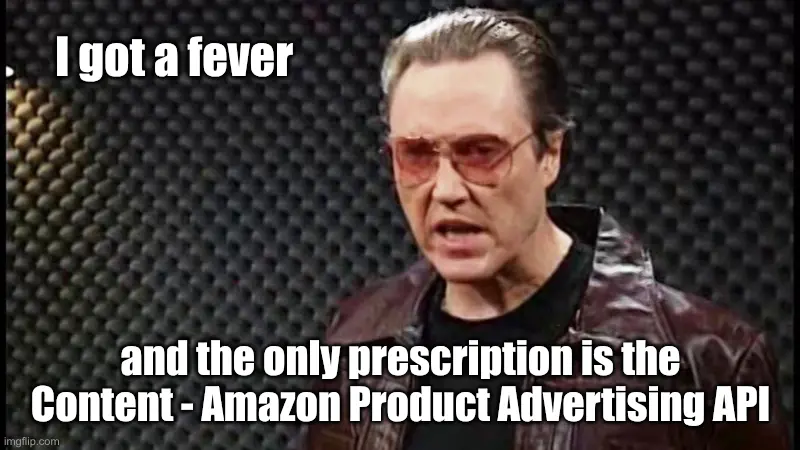Unlock the earning potential of your Joomla 5 site with the free Content - Amazon Product Advertising API (PAAPI) plugin! Transform plain product codes into stunning Amazon placements that grab attention, match your site’s look, and put affiliate cash in your pocket - all at no cost. Built from the ground up for Joomla 5, this plugin seamlessly integrates Amazon’s massive marketplace into your articles, modules, or anywhere content tags play, no shortcuts required.
How It Works
Picture this: you’re crafting something awesome - a gadget review in an article, a book spotlight in a module, or a slick product callout anywhere on your Joomla site. You drop an Amazon ASIN (that handy product ID code) or ISBN into your content, and boom - this plugin takes charge. It pulls the latest product details - crisp images, current prices, catchy titles - straight from Amazon and wraps them in a polished, clickable display. With your Amazon affiliate tag every click becomes a chance to earn. It’s like planting mini Amazon shops across your site - effortless, effective, and a goldmine for bloggers, reviewers, and creative site owners alike.
Practical Applications
Amazon Product Advertising API Prerequisites
Before you dive in, one key thing: you need approval to use the Amazon Product Advertising API (PAAPI). This plugin taps directly into that API, so without access, it’s like a car without gas - cool, but not going anywhere.
Being an Amazon Affiliate and being granted access to PAAPI are two different things.
Amazon Affiliate
You must be an Amazon Affiliate in order to apply for PAAPI credentials, so this is the first step.
To qualify for access to PAAPI, you must have a certain number of affiliate sales during a period of time (as of 7-2025 this qualification requires you to complete 3 qualifying sales in the first 180 days.)
PAAPI Credentials
Sign up for an Amazon Affiliate account at affiliate-program.amazon.com, get your PAAPI credentials, and you’re ready to go.
No approval? No worries! Start the process now, and this plugin will be waiting when you’re ready.
Update 11-12-2025
Amazon has updated their program requirements. In order to keep your API credentials active, you must maintain greater than 10 sales in a 30 day period. I wrote about it here: AssociateNotEligible Errors with Amazon Product Advertising API
Why I Wrote It
I built this plugin because I needed it - badly. I wanted to utilize PAAPI for my own Joomla projects, but I wasn’t about to subscribe to someone else’s solution. So, I rolled up my sleeves, coded it myself, and made it awesome. Why keep it to myself? I figured if I could save a buck and get exactly what I wanted, why not share the love? My gain is your gain - free, top-notch, and built by a Joomla fan for Joomla fans.
You’re welcome!
Truly, you are welcome to use this plugin free of charge. My only request is that you leave a review in the JED!
Fancy a Demo?
Sure, here you go:
If you use default settings with this plugin tag: {amazon asin=B07C5PWFN1}, you'll get this output.
Amazon Basics High Mileage Motor Oil, Full Synthetic, SN Plus, dexos1-Gen2, 5W-30, Quart Size, Pack of 6
Product Description Amazon Basics High Mileage Motor Oil, Full Synthetic, SN Plus, dexos1-Gen2, 5W-30, 1 Quart, 6 Pack From the Manufacturer Amazon Basics
1 quart of high-mileage full synthetic motor oil (6-pack); SN Plus, dexos1-Gen2, 5W-30; high level protection for engines with over 75,000 miles and vehicles with longer drain intervals
Prevents build up that can cause rust and corrosion
Reduces friction for less engine wear; helps reduce exhaust emissions
High resistance to viscosity and thermal breakdown
View on AmazonFeatures
- Global Marketplace: Tap into Amazon stores across 21 regions—US, UK, Japan, Australia, and beyond. Your readers shop worldwide, and you’re right there with them.
- Custom Flair: Pick from three killer layouts—Vertical for bold stacks, Horizontal for tidy rows, or Overlay for a sleek pop-up vibe. Tweak button styles and colors to sync with your site’s style.
- Blazing Speed: Smart caching cuts load times and keeps Amazon’s API happy, so your site runs smooth even with a flood of products.
- Safe Testing: Test Mode lets you preview placements risk-free—tweak and tune until it’s perfect before going live.
- Affiliate Edge: Add your Amazon tag with handy setup links included, and turn every click into potential profit. Your content, your rewards.
- Custom Output: Don't like the provided output templates? Override them in /templates/your-template/html/plg_content_apaapi/filename.php - have it YOUR way!
Joomla has enough paid extensions - RicheyWeb is (a) better company.
Download
Content - Amazon Product Advertising API 5.2.4963
Frequently Asked Questions:
What is the Content - Amazon Product Advertising API plugin, and what does it do?
This free Joomla 5 plugin lets you embed Amazon product placements in your site’s articles, modules, or any content area using simple tags. It fetches product details (images, prices, titles) via Amazon’s Product Advertising API, displays them in customizable layouts, and links them to your Amazon affiliate tag for earning commissions.
Do I need an Amazon Affiliate account to use this plugin?
Yes, you need an active Amazon Affiliate account and access to the Amazon Product Advertising API (PAAPI). You must complete 3 qualifying sales within 180 days to qualify for PAAPI access. Sign up at affiliate-program.amazon.com.
How do I get my Amazon PAAPI credentials?
After joining the Amazon Affiliate program and meeting PAAPI requirements (3 sales in 180 days), you can generate your Access Key, Secret Key, and Associate Tag via the Amazon Associates dashboard. Enter these in the plugin’s Credentials settings.
Where can I find a product’s ASIN or ISBN?
The ASIN (Amazon Standard Identification Number) or ISBN is found on the product’s Amazon page, usually in the URL or product details section (e.g., “B08N5WRWNW”). For books, the ISBN is often listed in the product description.
Can I customize how the Amazon product placements look?
Yes! Choose from three layouts (Vertical, Horizontal, Overlay) in the plugin’s Styling settings. You can also tweak button sizes, styles, and colors. For full control, override templates in /templates/your-template/html/plg_content_apaapi/filename.php.
What happens if I don’t have PAAPI access yet?
Without PAAPI access, the plugin won’t fetch product data. You can still install and configure it, but it won’t display products until you get approved. Start the affiliate process now, and the plugin will be ready when you are.
Does the plugin work with all Amazon regions?
Yes, it supports 21 Amazon regions, including the US, UK, Japan, Australia, and more. Select your preferred region in the General settings to target your audience’s marketplace.
How does caching work, and should I enable it?
Caching stores API responses to reduce load times and API requests, keeping your site fast and compliant with Amazon’s limits. It’s enabled by default with a 24-hour cache time (1440 minutes). Adjust or disable it in General settings if needed.
What is Testing Mode, and when should I use it?
Testing Mode limits the plugin to process tags only in articles with “paapi” as a keyword in their metadata. Use it to preview and tweak placements without affecting your live site. Disable it to process tags everywhere.
Why aren’t my Amazon products showing up?
Check that your Access Key, Secret Key, and Associate Tag are correct in the Credentials settings. Ensure your Amazon account has PAAPI access. If issues persist, verify the ASIN/ISBN, disable caching to test fresh data, or check for CSS conflicts.
Can I use this plugin in Joomla modules or other areas?
Yes, the plugin works anywhere Joomla processes content tags, including articles, custom modules, or other components that support content plugins.
Is this plugin really free, and are there any hidden costs?
The plugin is 100% free with no hidden costs. You only need an Amazon Affiliate account and PAAPI access, which are free to set up (though PAAPI requires meeting sales requirements).
How do I install the plugin?
Download the plugin ZIP from RicheyWeb.com, then in Joomla 5, go to System > Manage > Extensions > Install and upload the file. Enable it under System > Manage > Plugins by toggling Content - Amazon Product Advertising API.
Can I create my own product display templates?
Absolutely! Override the default templates by adding custom files in /templates/your-template/html/plg_content_apaapi/filename.php. Check the documentation for details on customizing Amazon embeds.
What if I run into issues or need help?
Review the Troubleshooting section in the documentation for common fixes. For further help, visit RicheyWeb.com or check the Amazon PAAPI documentation and registration links provided in the plugin settings.