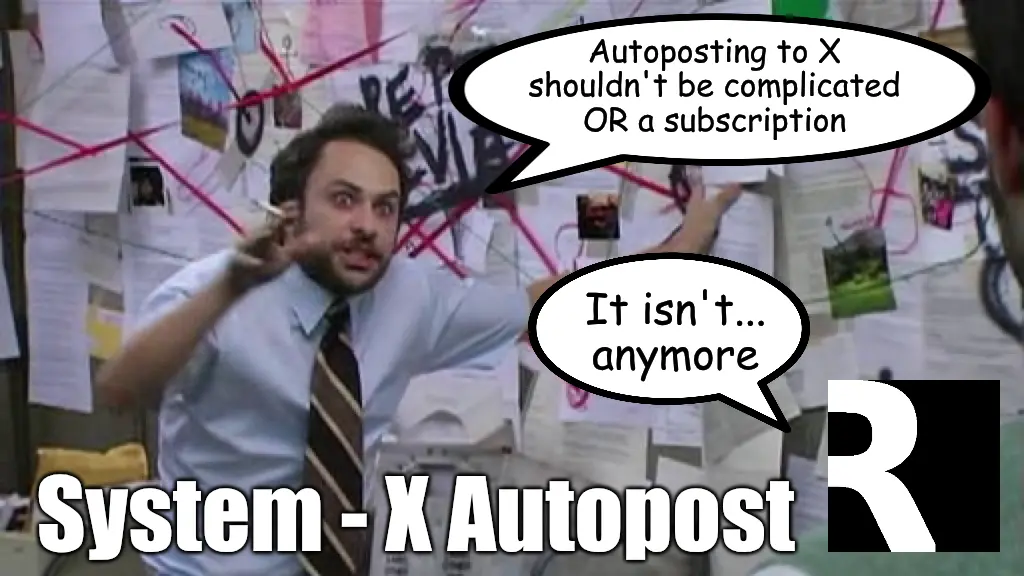Every other X plugin for Joomla gives you some of the Twitter Card options. This one gives you all of them.
Other plugins implement basic auto-posting and maybe Summary cards. System - X Autopost implements every single Twitter Card option and tag that exists. All 4 card types. Every field. Every customization. If Twitter's Card documentation mentions it, this plugin supports it. Set your defaults once and just hit publish, or customize every detail per article. Either way, you have options nobody else offers.
Overview
Proof
The only complete Twitter Cards implementation: Other plugins give you basic cards. This gives you every card type, every tag, every option in Twitter's documentation.
All 4 Card Types
summary
https://x.com/ComRicheyweb/status/1975943956283236542
Content - InterLinked
— Michael Richey (@ComRicheyweb) October 8, 2025
Boost Joomla 5 site engagement with Content - InterLinked, a free plugin that auto-links article keywords to related content, enhancing SEO and navigation.https://t.co/H3ej9jNoqY
summary_large_image
https://x.com/ComRicheyweb/status/1975539325417730435
Varnish and Joomla
— Michael Richey (@ComRicheyweb) October 7, 2025
I made a statement in the Joomla forums offering to describe how I use Varnish and Joomla together. Well...today is the day! Due to an unforeseen summer cold - I'm not doing the outside work that...https://t.co/Bw1mvUBjmC
app
https://x.com/ComRicheyweb/status/1976460567792562608
X Autopost: App Cards
— Michael Richey (@ComRicheyweb) October 10, 2025
Custom web and mobile app development. Specializing in Joomla, PHP, and task automation, RicheyWeb can streamline your processes and take your data mobile.https://t.co/7eUduvtCX5
player
https://x.com/ComRicheyweb/status/1976363061171875910
— Michael Richey (@ComRicheyweb) October 9, 2025
Note: When displayed on X - the video plays inside of the tweet. Embedded in a website, it links to the URL. A direct link is provided above to view the tweet in its natural environment.
How it works
When you hit "publish" on an article, the plugin immediately posts it to X with your title, description, and link. No forms to fill out, no extra steps - it just happens. Meanwhile, every page on your site gets special code that tells X exactly how to display it when shared: what image to show, what text to use, even video players if you want. Real people see professional-looking previews, you do nothing.
Frequently Asked Questions:
Why not just use a different plugin?
Because they only implement part of Twitter Cards. Summary card? Maybe. Summary Large Image? Sometimes. App cards? Player cards? Every possible tag and option? Nope. This is the only one that treats Twitter's Cards documentation like a checklist and implements everything.
Is this complicated to set up?
Get a free Twitter developer account (5 minutes), paste 4 API keys into the plugin settings, pick which categories to auto-post. Most people are done in 10 minutes.
Will it spam my X followers with every tiny edit?
No. It posts once when you publish. Edit the article 100 times after that - no new posts. Want to re-share it later? Flip one switch and save.
What if I don't want to auto-post everything?
Choose which categories auto-post (or none at all). Twitter Cards still work on every page even if auto-posting is off.
Do I need a paid Twitter account?
No. Free Twitter developer account is all you need. The plugin is also completely free.
What you get
- Complete Twitter Cards implementation - All 4 card types, every tag, every field Twitter documents. Other plugins give you the basics. This gives you everything Twitter Cards can do.
- Set it and forget it - Configure defaults once, never fill out posting forms again. Or customize each post. Your call.
- Automatic posting - Publish an article, it posts to X. That's it.
- Professional link previews - Every link from your site looks polished when shared, not like amateur hour.
- No duplicate posts - Posts once per article automatically, won't spam your followers.
- Edit without posting - Make 50 tweaks to your draft, it only posts when you're ready.
- Complete control when you want it - Override defaults per article: custom images, custom text, specific card types, app links, video players.
- Privacy-friendly - No tracking, no Google dependencies, no data collection.
Technical Details
For the technically curious
Twitter Card Support
- All card types: Summary, Summary Large Image, App, Player
- Complete tag coverage: site/author handles, IDs, title (70 chars), description (200 chars), image URLs, alt text (420 chars), app links, player streams
- Image sources: Article intro/full images, contact images, custom uploads, global fallback
- Supported formats: JPG, JPEG, PNG, GIF, WebP
- Self-hosted media: Built-in video/audio player templates for Player cards
Auto-Posting Features
- Components: com_content (articles), com_contact (contacts)
- Category filtering: Include/exclude specific categories or post from all
- Duplicate prevention: Submitted toggle tracks post status per item
- Custom tweets: Override defaults per article, 280-character limit with smart trimming
- Tweet composition: Toggle title/description inclusion, custom text, automatic ellipsis
- Repost capability: Reset submitted toggle to repost updated content
Technical Details
- Joomla versions: 4.x, 5.x, 6.x
- Caching: Uses plg_system_xautopost cache group, follows global cache settings
- Storage: Dedicated database table for settings
- Performance: Lightweight, uses built-in Joomla features
- API: Bundled Twitter API library, requires Consumer Key/Secret and Access Token/Secret
- Template overrides: video.php and audio.php for Player card customization
API Requirements
- Free Twitter Developer Account
- App permissions: Read and Write
- Required credentials: Consumer Key, Consumer Secret, Access Token, Access Token Secret
- Setup guide: [X API Setup Walkthrough for System - X Autopost]
Additional Tools
- [X User ID for Twitter Cards Bookmarklet] - Free utility to find your Twitter ID for card configuration