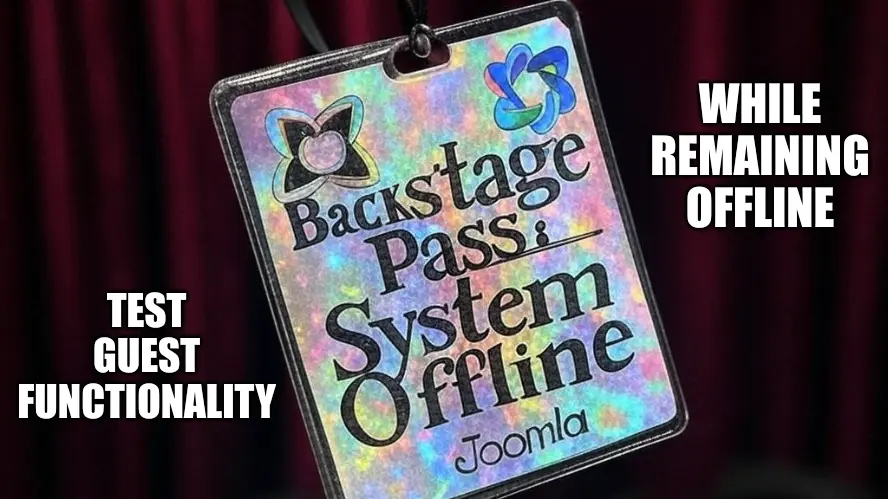Question: How do you test guest functionality when your Joomla site is offline?
Answer: Install the "System - Offline" plugin!
Why It Matters
In standard Joomla operation, taking your site offline locks it behind a username and password wall, thwarting your ability to test guest (unregistered visitor) experiences. Yet, for many of us, captivating guests is as crucial as serving registered users—how else can we entice them to join our community? This plugin bridges that gap, empowering you to evaluate and refine your site’s guest-facing features without compromise.
Seamless Offline Access
Inspired by the innovative spirit of my AdminExile extension, "System - Offline" allows administrators to enable offline mode via Joomla’s Global Configuration while granting login-free access. Wander your site as a guest, log in with various authentication methods, or switch between roles—all while the offline page remains at bay. I originally crafted this tool to demo custom authentication systems to clients, letting them explore the site freely—logging in and out at will—without ever encountering the offline barrier, unless their session ended.
Effortless Configuration
Getting started is a breeze:
- Enable the plugin and set a unique key.
- Make note of the URL pattern to access your offlined site.
- Customize the whitelist (or blacklist) with specific IPv4, IPv6, or CIDR-defined networks (e.g., 192.168.1.0/24 for the 192.168.1.0–255 range) to bypass the key requirement instantly.
This flexibility accommodates individual IPs or entire networks, with IPv6 support included (no PHP-GMP extension needed anymore!). Whether you’re a CIDR novice or a networking pro, this feature ensures seamless access for authorized users.
Peace of Mind
When it’s time to go live, "System - Offline" steps aside gracefully. It aligns with Joomla’s offline status—active only when needed, exiting early to conserve resources when your site is online. Disable it for optimal performance, but rest assured it won’t interfere with your live environment.
Features
- Flexible Access Control: Whitelist IPv4, IPv6, or CIDR networks (PHP-GMP no longer required).
- Guest-Friendly Testing: Explore and test guest functionality in offline mode.
- Client Demos Made Easy: Showcase authentication systems without login hurdles.
- Resource-Efficient: Deactivates seamlessly when Joomla is online.
Download
Frequently Asked Questions:
What does the System - Offline plugin do?
The System - Offline plugin allows you to test guest (unregistered visitor) functionality on your Joomla site while it’s in offline mode. It bypasses the default login wall, letting you browse as a guest or switch between user roles without encountering the offline page.
Why would I need to test guest functionality in offline mode?
Guest functionality is critical for attracting new users to your site. When Joomla is offline, the standard login barrier prevents testing how unregistered visitors experience your site. This plugin enables you to refine guest-facing features, such as registration flows or public content, during development or testing.
How do I set up the plugin?
Download the plugin from the RicheyWeb website (search for "Offline" at richeyweb.com). In Joomla’s administrator panel, go to Extensions > Manage > Install, select "Upload Package File," and upload the plugin. Enable the plugin in Extensions > Plugins, search for "Offline," and configure it by setting a unique key and optional IP whitelist/blacklist.
What is the unique key, and how do I use it?
The unique key is a custom string you set in the plugin configuration. It’s used in a specific URL pattern (displayed in the plugin settings) to access your offline site without a login. Simply copy the URL, paste it into your browser, and browse freely.
Can I restrict access to specific IP addresses or networks?
Yes! The plugin supports whitelisting or blacklisting IPv4, IPv6, or CIDR-defined networks (e.g., 192.168.1.0/24). Add these in the plugin’s IP Whitelist/Blacklist settings to bypass the key requirement for authorized IPs or networks. The PHP-GMP extension is no longer needed for IPv6 support.
Does the plugin work with Joomla 3, 4, and 5?
Yes, the System - Offline plugin is compatible with Joomla 3, Joomla 4, and Joomla 5, ensuring broad usability across different versions.
Will the plugin affect my site’s performance when it’s online?
No. The plugin is resource-efficient and only activates when your Joomla site is in offline mode. When the site is live, it deactivates to avoid any performance impact.
Can I use this plugin to demo authentication systems to clients?
Absolutely! The plugin was originally designed to showcase custom authentication systems. Clients can explore the site as guests, log in, or switch roles without hitting the offline page, making it ideal for demonstrations.
What if I don’t know how to use CIDR netmasks?
No worries! The plugin supports individual IPs or entire networks. For CIDR help, refer to the Wikipedia article on CIDR linked in the documentation, or simply use single IP addresses for easy setup.
Is the plugin secure?
Yes. The plugin aligns with Joomla’s security practices, only allowing access via a unique key or whitelisted IPs. It also supports Joomla’s offline mode, ensuring your site remains protected during development or testing.
Where can I find the plugin download?
Visit richeyweb.com and use the search feature to find "Offline."
What happens if I disable the plugin?
Disabling the plugin reverts Joomla to its default offline behavior, requiring a username and password to access the site. The plugin has no effect when disabled, ensuring flexibility.
Can I customize the offline page while using this plugin?
The plugin focuses on bypassing the offline login wall for testing. It doesn’t modify the offline page itself, but you can customize the offline template via Joomla’s Global Configuration or template settings as usual.
Is PHP-GMP required for IPv6 support?
No, the latest version (5.0.1) of the plugin supports IPv6 without requiring the PHP-GMP extension, making installation much easier.
How do I get support if I run into issues?
Check the System - Offline Documentation on the RicheyWeb website for detailed guidance. For further assistance, contact the developer through the RicheyWeb support channels.