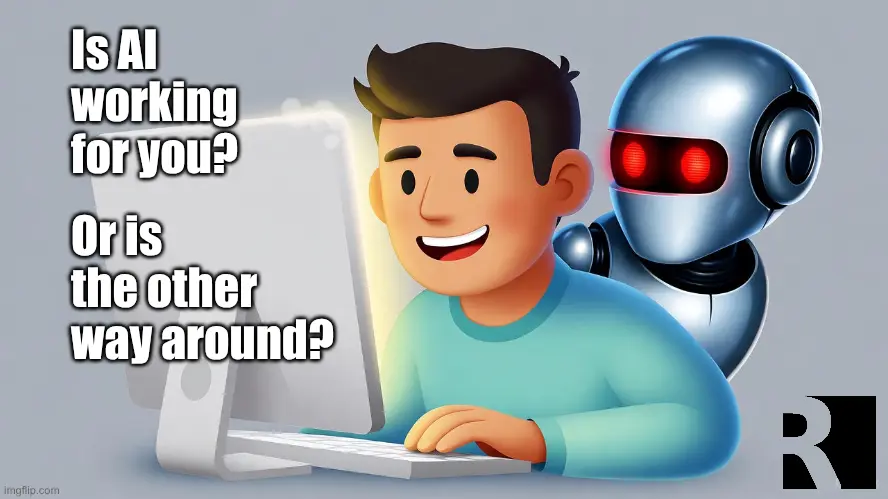As a software developer and web admin, AI is my secret weapon. I feed it code snippets, API docs, and debug prompts, churning out prototypes or fixes in minutes; hours of grunt work slashed. I've even built Joomla publishing tools that utilize AI: System - AI Meta. But I’m meticulous: sensitive configs stay air-gapped, proprietary datasets never touch the cloud. I’ve spent years fencing off crawlers like GPTBot, keeping client data out of AI training pipelines. AI browsers threaten to make that effort a complete waste of time.
Regular users? They’re not wired that way. They crave speed and shiny features, not privacy toggles or data hygiene. They’ll click “enable” on a browser’s AI assistant without a second thought, oblivious to the fallout. That gap, my vigilance versus their carelessness, is where the new breed of AI-native browsers, OpenAI’s Atlas and Perplexity’s Comet, turns users into unwitting spies for the next LLM frontier.
Explaining the Threat of AI Browsers
Recently, a client requested confirmation that their data was not being used in any AI tools that could leak into some AI’s training data. I confirmed, as that extra effort carried a cost that they declined previously. I previously pitched a custom LLM to act as their news scout, sifting feeds for market signals like regulatory shifts or rival moves. It could’ve been a game-changer, but they declined. I didn’t push; training an LLM costs real money, and without their funding, it’s a non-starter. Simple economics: unpaid work doesn’t ship.
That recent request made me realize there's a bigger problem: users, not devs like me, are now the weakest link, exposing sensitive data through AI browsers they barely understand. As far as I know, they're still digesting that information.
The New Breed: Atlas and Comet
Launched in October 2025, Atlas and Comet redefine browsing with embedded AI agents. Atlas, OpenAI’s macOS-only (for now) browser, weaves ChatGPT into every tab. Its sidebar lets users query pages: “Summarize this contract,” “Analyze this dashboard”. While “agent mode” (for Plus/Pro subscribers) automates tasks: opening tabs, filling forms, even booking flights with user approval. Comet, Perplexity’s free browser since October 2 (post a $200/month beta), mirrors this: an assistant parsing emails, managing tabs, and automating workflows, with a “background assistant” for Max users always watching. Both hide behind Chrome’s User-Agent (Mozilla/5.0 (Macintosh; Intel Mac OS X 10_15_7) AppleWebKit/537.36 (KHTML, like Gecko) Chrome/141.0.0.0 Safari/537.36), blending seamlessly into billions of legit sessions. No server-side red flags, no easy way to spot them.
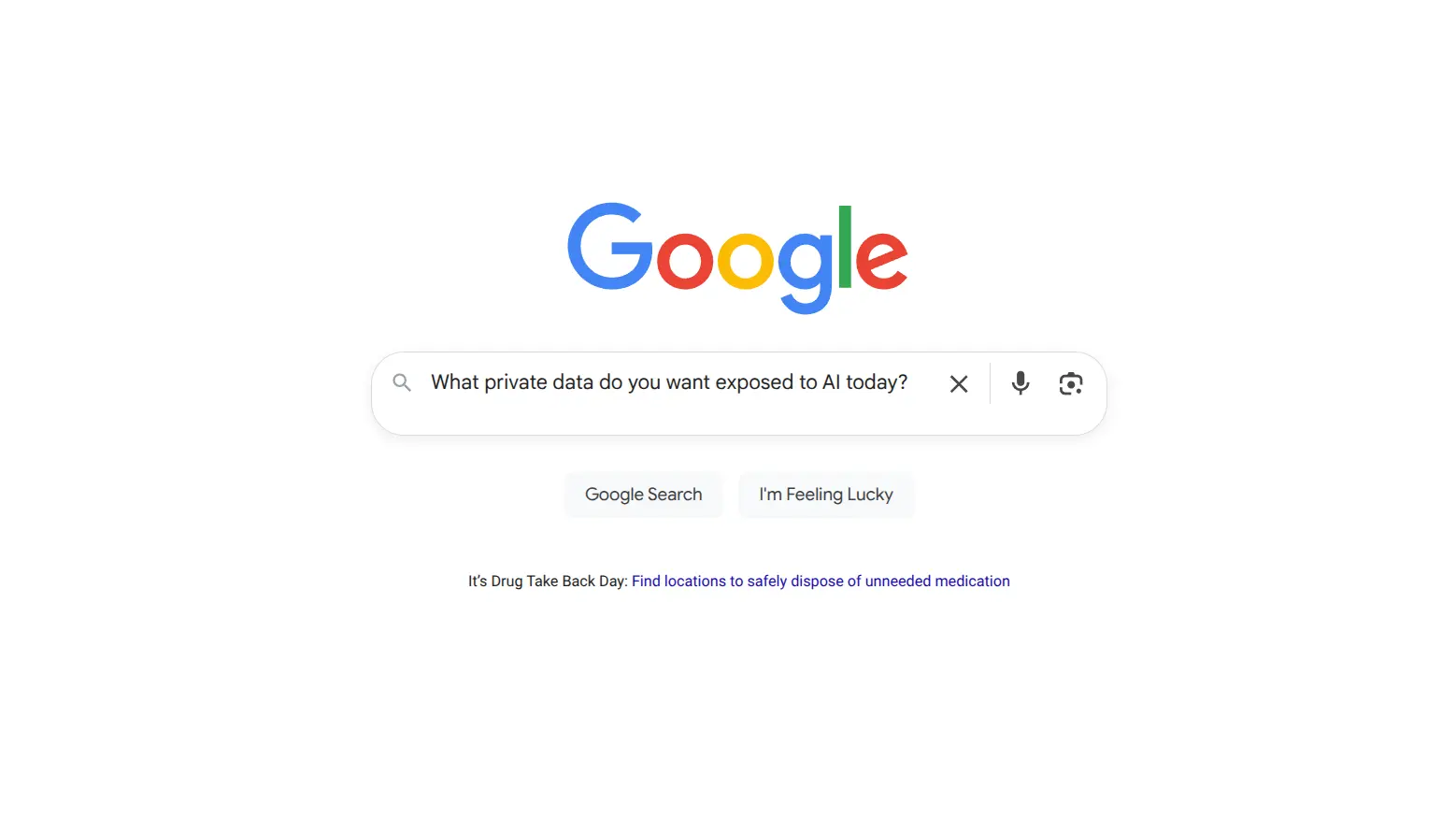
Productivity with a Hidden Cost
The promise is slick. Atlas markets itself as a “once-a-decade” browser rethink, ditching keyword searches for AI-driven insights, using your history to tailor responses and agents to offload busywork. Comet positions itself as a “personal assistant” browser, researching RFPs or organizing tabs while you’re AFK. For devs like me, the potential is huge: an agent dissecting a codebase mid-debug or flagging library vulnerabilities. But the cost isn’t just a subscription, it’s exposure. These browsers don’t just browse; they harvest, turning every user session into a data pipeline.
An Exposure Crisis: What’s at Risk
Unlike crawlers blocked by robots.txt or auth walls, Atlas and Comet piggyback on user sessions, accessing authenticated systems like CRMs, intranets, legal portals, where sensitive data lives. Atlas’s “browser memories” capture “facts and insights” from every page unless users manually toggle visibility off, a step most skip amid setup nudges. Comet’s assistant does the same, feeding page context to its LLM for summaries or actions, with Max users’ background assistant always on. Training is opt-in (off for Business accounts), but even without it, memories can be recalled in chats, shared publicly, or hijacked via prompt injection.
When a user with Atlas or Comet hits your authenticated site, here’s what’s exposed:
- Proprietary Processes: Internal workflows, trade secrets, or analytics algorithms in dashboards or wikis. A memory might note “Supply chain uses JIT model,” leaking your competitive edge.
- Confidential Agreements: NDAs, contracts, or client terms in legal portals. A summary like “NDA with X has $1M penalty” could slip into a shared chat.
- Personal Identifiable Information (PII): Customer names, SSNs, or emails in CRMs or HR systems. A memory might extract “Client Y’s email:
This email address is being protected from spambots. You need JavaScript enabled to view it. .” - Financial Data: Budgets, revenue, or transactions in accounting tools. A note like “Q3 profit: $5M” could leak via chat outputs.
- Intellectual Property (IP): Codebases, design specs, or patents in GitLab or Figma. A memory might log “Patent X uses hash-based indexing,” risking IP exposure.
- Internal Communications: Memos, emails, or Slack logs. A summary like “CEO plans Q4 layoffs” could be shared or elicited.
- Dynamic or Ephemeral Data: Real-time analytics, support tickets, or live dashboards. A memory might note “Ticket #123: Urgent issue,” capturing fleeting data.
- Security Credentials and Tokens: Passwords, API keys, or session cookies in forms or dev tools. Prompt injection could trick agents into logging these, especially if users hit malicious sites first.
- Strategic or Competitive Data: Business plans or marketing strategies in dashboards. A note like “Launch product X in March” could leak to competitors via shared chats.
Why an AI Browser is Unstoppable (For Now)
The problem is structural. Users aren’t devs, they won’t disable AI features, seduced by convenience and nudges to enable memories or agents. Server-side blocks? Useless. Atlas and Comet mimic Chrome’s User-Agent, blending into the noise of legitimate traffic. Client-side checks? They pass every test, built on Chromium’s rock-solid rendering. Graphical obfuscation, like rendering data as images? A fleeting defense as vision-capable LLMs like GPT-4o or Claude 3.5 can parse charts, OCR text, and infer meaning from pixels.
Once the AI sees the data, it’s game over: a memory is stored, a chat is shared, or a prompt injection extracts it. Employees using Atlas on intranets or through authenticated systems is all it takes.
The Competitive Knife’s Edge
This isn’t just a privacy hiccup; it’s a competitive death spiral. If the next LLM version trained on user leaks from Atlas or Comet can answer “How does Competitor X optimize their supply chain?” with your proprietary process, you’re sunk. My client got it when I spelled it out: their datasets, safe from crawlers, are now a tab away from exposure by a careless vendor or employee. The economics have flipped; why train your own model on your own data when users feed the beast for free?
OpenAI and Perplexity insist training is opt-in, with pauses on sensitive sites (e.g., banks) and Business accounts opted out. But users override those guardrails, prompt injection sidesteps them entirely, and exactly how trustworthy are these AI organizations? They already profit by training LLMs on your public data - what incentives prevent them from profiting on your private data too?
The Bigger Picture
Regulators are stirring. The EU AI Act flags real-time agents as “high-risk,” hinting at future audits, while CCPA lawsuits loom over undisclosed data scoops. But rules trail tech. Atlas is live for millions, Comet’s free tier fuels adoption, and more AI browsers may follow. For devs and admins, it’s a grim calculus: we build fortresses, but users hold the keys, and they’re handing them to AI. The browser wars once fought over speed and tabs; now they’re about secrets. Who’s left holding the bag when they spill.
The Ticking Clock
You may be safe now. Your data may not yet be compromised. You might even benefit in the short term. AI browsers could drive traffic or insights, surfacing your content in LLM responses. But this is a problem that will eventually bite everyone unless we find a way to protect against it.