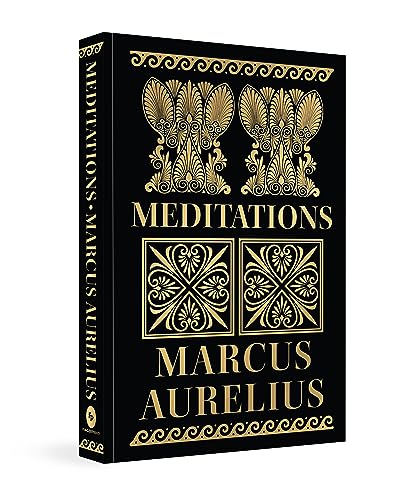The Content - Amazon Product Advertising API plugin uses content tags to fetch Amazon products and create the embeds on your site. In this document, we'll explore the options offered by the plugin tag.
Assumptions
For this document, we're going to assume that you have already created an Amazon Associates account, and that you have been admitted into the Product Advertising API program and have obtained your API keys.
The second assumption is that you have configured the plugin, picked your button style, and chosen your default template (having chosen "default").
The Basic Tag
{amazon asin=XXX}
Available Parameters
- asin:
- This parameter is required.
- Can accept either ASIN or ISBN - you'll need to find it in the page.
- You can create this Bookmarklet to get the ASIN or ISBN automatically.
- javascript:(function(){window.alert(JSON.parse(document.getElementById('rufus-view-context').value).asin)})()
- Create a bookmark in your browser, and paste the above script as the URL. Click it on an Amazon product page, and you will be presented with the ASIN or ISBN.
- template:
- Choose from the 3 built-in templates:
- default
- horizontal
- overlay
- Choose from the 3 built-in templates:
ASIN or ISBN
Let's say you're a Sun Tzu fan, and you're reviewing your favorite of his books. https://amzn.to/3DHPWJ6
Using the bookmarklet, or your superior detective skills, you determine the the Amazon page for this book uses this ISBN: 9388369696
For this basic usage example, we're going to let the system utilize the default template.
Your content tag should look like this:
{amazon asin=9388369696}
The default template result should look like this:

The Art of War (Deluxe Hardbound Edition) (Fingerprint! Classics)
The Art of War is a renowned ancient Chinese military treatise written by Sun Tzu, a military strategist and philosopher. Composed around the fifth century BC, it provides valuable insights into warfare and strategy. The book emphasizes the importance of careful planning, understanding the enemy, exploiting weaknesses, and employing tactics to achieve victory. It covers various aspects of warfare, including tactics, intelligence gathering, leadership, and the importance of adaptability. It continues to be studied and applied in various fields beyond the military, including business and politics.Strategy. Strength. Supreme success. Insights into strategy and warfare.Provides valuable insights into navigating dynamic and unpredictable environments in various domains.Delves into the qualities of successful leaders.Offers practical advice on how to gain advantages and outmanoeuvre opponents.Emphasizes the importance of strategic thinking and planning. Read more
Different templates:
Content Tag with template=horizontal
New product: 9354407269 - Meditations by Marcus Aurelius
{amazon asin=9354407269 template=horizontal}
template=horizontal Output
Meditations
A timeless guide to Stoic philosophy, Meditations by Marcus Aurelius offers invaluable insights into life, virtue, and resilience. This influential work offers a window into the mind of a Stoic philosopher-king as he reflects on the nature of the universe, the meaning of life, and the virtues that lead to a fulfilling existence. This inspirational read is a must-have for anyone seeking personal growth and enlightenment.Ancient wisdom for modern life!Offers practical advice on navigating life’s challenges and embracing the present moment.Serves as a source of inspiration for those seeking a more purposeful and meaningful existence.Includes teachings that encourage self-reflection and the art of mindfulness for a more balanced and fulfilling life. Provides practical insights on resilience, self-discipline, and finding inner peace.A must-read for those on a journey of self-discovery. Read more
View on AmazonContent Tag with template=overlay
New product: 9388144295 - The Iliad & the Odyssey by Homer
{amazon asin=9388144295 template=horizontal}
template=overlay Output
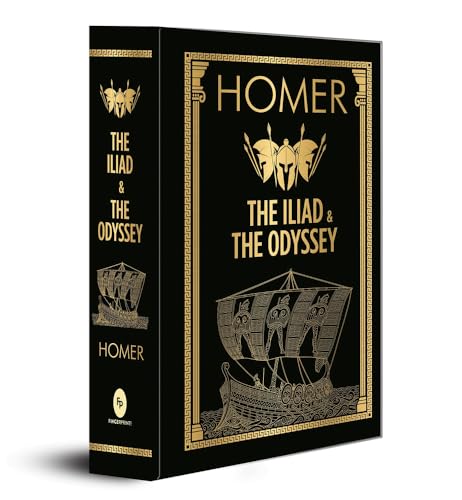
Scaling To Fit!
These outputs are designed with Bootstrap 5 classes. They scale to fit their container. Here are 3 col-lg-4 divs:

Fart Ninja Funny T-Shirt
Fart Ninja - Silent but deadly. Funny farting humor design. He creeps, no sound heard, a smelly pong emanates slaying his victims nasal passages and he's gone. He's fart ninja. Although in reality, could be your mom, dad, brother or sister.
this uses AUI list/listitem elements in desktop
Fabric type Solid Colors: 100% Cotton; Heather Grey: 90% Cotton, 10% Polyester; All Other Heathers: 50% Cotton, 50% Polyester; OR: 65% Polyester, 35% Cotton; OR: 60% Cotton, 40% Polyester Care instructions Machine Wash Origin Imported Closure type Pull On
this is where AUI list/listitem elements in desktop ends
Fart Ninja - Silent but deadly. Funny farting humor design. He creeps, no sound heard, a smelly pong emanates slaying his victims nasal passages and he's gone. He's fart ninja. Although in reality, could be your mom, dad, brother or sister. Lightweight, Classic fit, Double-needle sleeve and bottom hem

Fart Present for Dad - I am One Fart Away from a Disaster T-Shirt
This hilarious and offensive fart design "I am One Fart Away from a Disaster" is perfect for anyone who loves a good laugh. Makes an ideal present for your husband, dad, or friend. So don't wait any longer, grab yours today!
this uses AUI list/listitem elements in desktop
Fabric type Solid Colors: 100% Cotton; Heather Grey: 90% Cotton, 10% Polyester; All Other Heathers: 50% Cotton, 50% Polyester; OR: 65% Polyester, 35% Cotton; OR: 60% Cotton, 40% Polyester Care instructions Machine Wash Origin Imported Closure type Pull On
this is where AUI list/listitem elements in desktop ends
This hilarious and offensive fart design "I am One Fart Away from a Disaster" is perfect for anyone who loves a good laugh. Makes an ideal present for your husband, dad, or friend. So don't wait any longer, grab yours today! Lightweight, Classic fit, Double-needle sleeve and bottom hem

I Didn't Fart My Butt Blew You A Kiss Unicorn Funny Gift T-Shirt
Add a splash of humor to your day with this funny design that's sure to get laughs and start conversations. Perfect for those who love to share a smile wherever they go.
this uses AUI list/listitem elements in desktop
Fabric type Solid Colors: 100% Cotton; Heather Grey: 90% Cotton, 10% Polyester; All Other Heathers: 50% Cotton, 50% Polyester; OR: 65% Polyester, 35% Cotton; OR: 60% Cotton, 40% Polyester Care instructions Machine Wash Origin Imported Closure type Pull On
this is where AUI list/listitem elements in desktop ends
This I Didn't Fart My Butt Blew You A Kiss with unicorn design is a great gift for those who love unicorns and like making jokes about unicorns, this outfit could be a special gift for birthday or a date or any personal celebration for unicorn lovers. I Didn't Fart My Butt Blew You A Kiss Unicorn Gift Funny For Men Women Kids. Grab It for your mom or dad or brother or sister or husband or wife or boyfriend or girlfriend or a very special friend, also you can grab It for yourself! Lightweight, Classic fit, Double-needle sleeve and bottom hem